Schulung Kopffelder
Nach dem Hochladen Ihres Dokuments gelangen Sie zum Validierungsbildschirm. Einige Felder sind möglicherweise bereits ausgefüllt - dies ist dank der Schwarmintelligenz von DocBits. Andere Felder können jedoch leer bleiben. Dies bedeutet in der Regel, dass der Dokumenttyp noch nicht vollständig geschult wurde und DocBits daher noch nicht weiß, wo diese Informationen extrahiert werden sollen.
Sie können DocBits dabei helfen, diese Felder zu erkennen, indem Sie die richtigen Daten manuell identifizieren. Bitte beachten Sie: Wenn ein Feld leer bleibt, kann dies einfach daran liegen, dass die Informationen im hochgeladenen Dokument nicht vorhanden sind.
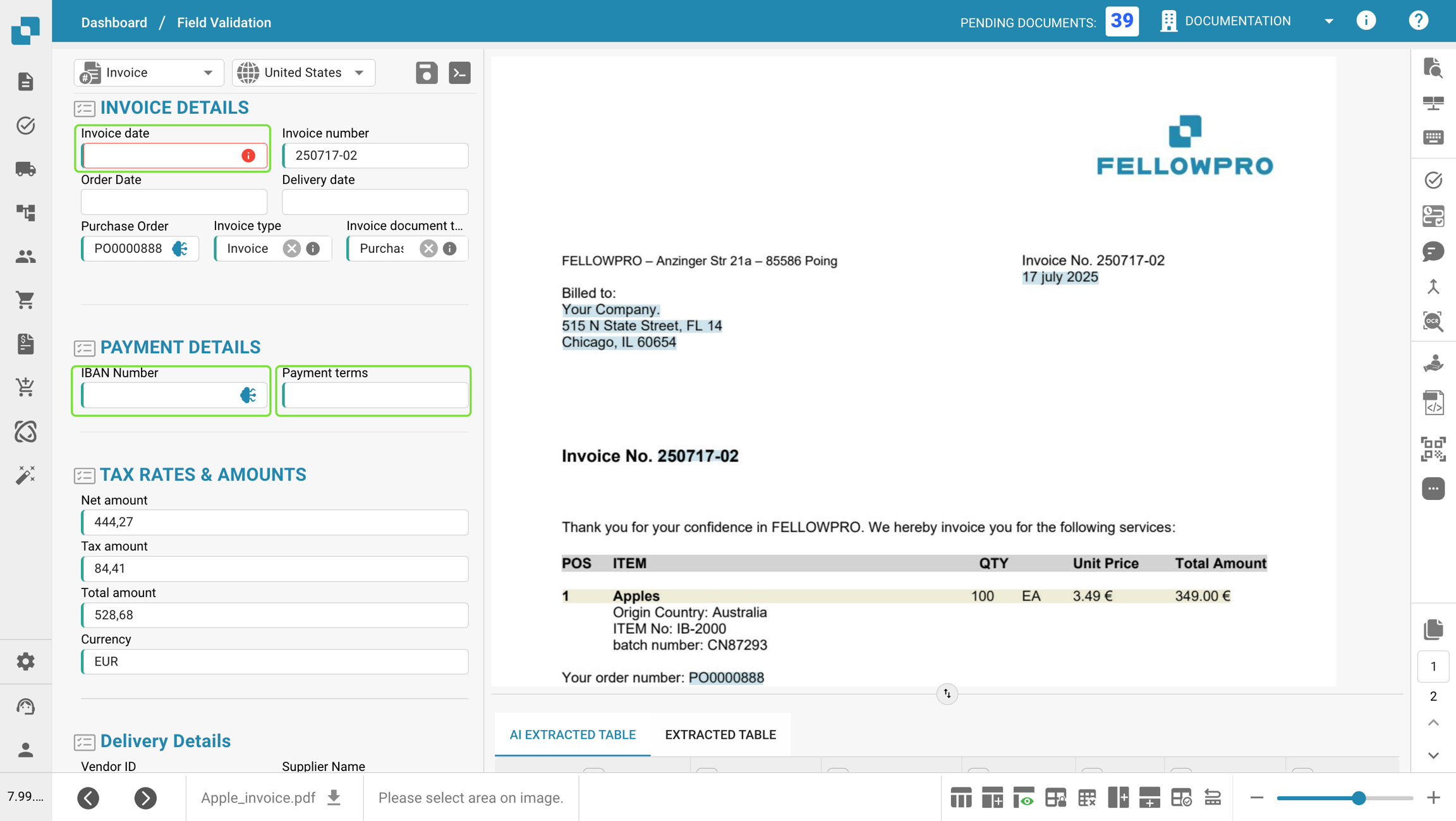
Um ein Feld zu schulen:
Klicken Sie auf das Feld, das Sie schulen möchten.
Wählen Sie dann entweder:
Doppelklicken Sie auf die relevanten Daten im Dokument oder
Zeichnen Sie mit dem Cursor ein Auswahlrechteck um die Daten.
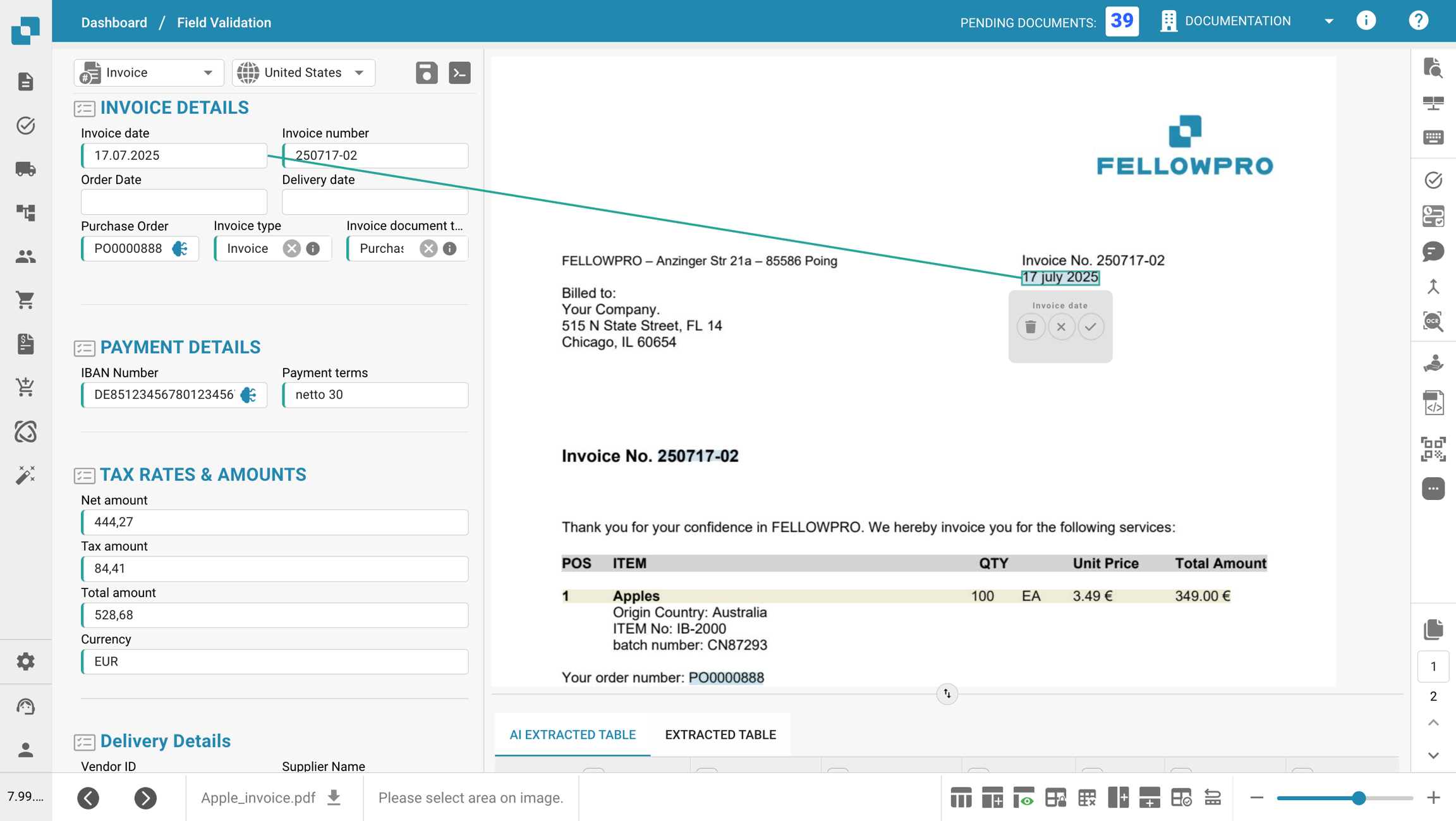
Wiederholen Sie diesen Vorgang für alle erforderlichen Felder. Sobald alle notwendigen Felder ausgefüllt sind, klicken Sie auf "Regeln speichern", um das Training zu speichern. Dadurch lernt DocBits, wo es jedes Stück Information für ähnliche Dokumente in Zukunft finden kann.
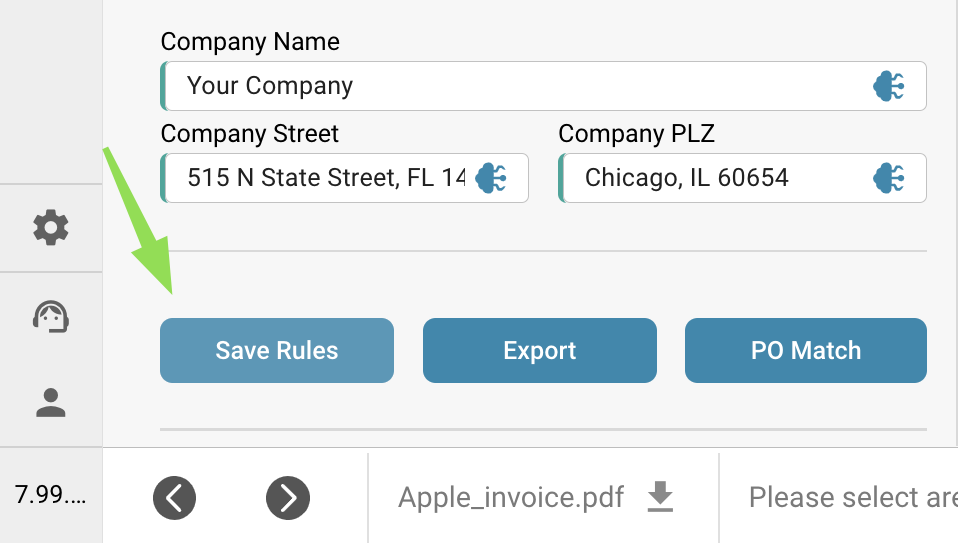
Nach dem Speichern ist Ihr Dokument bereit zur Exportierung - und beim nächsten Mal extrahiert DocBits automatisch die geschulten Felder.
Last updated
Was this helpful?