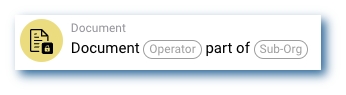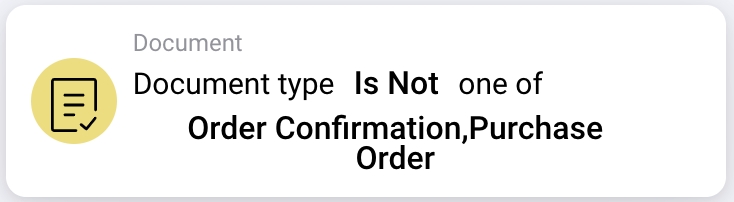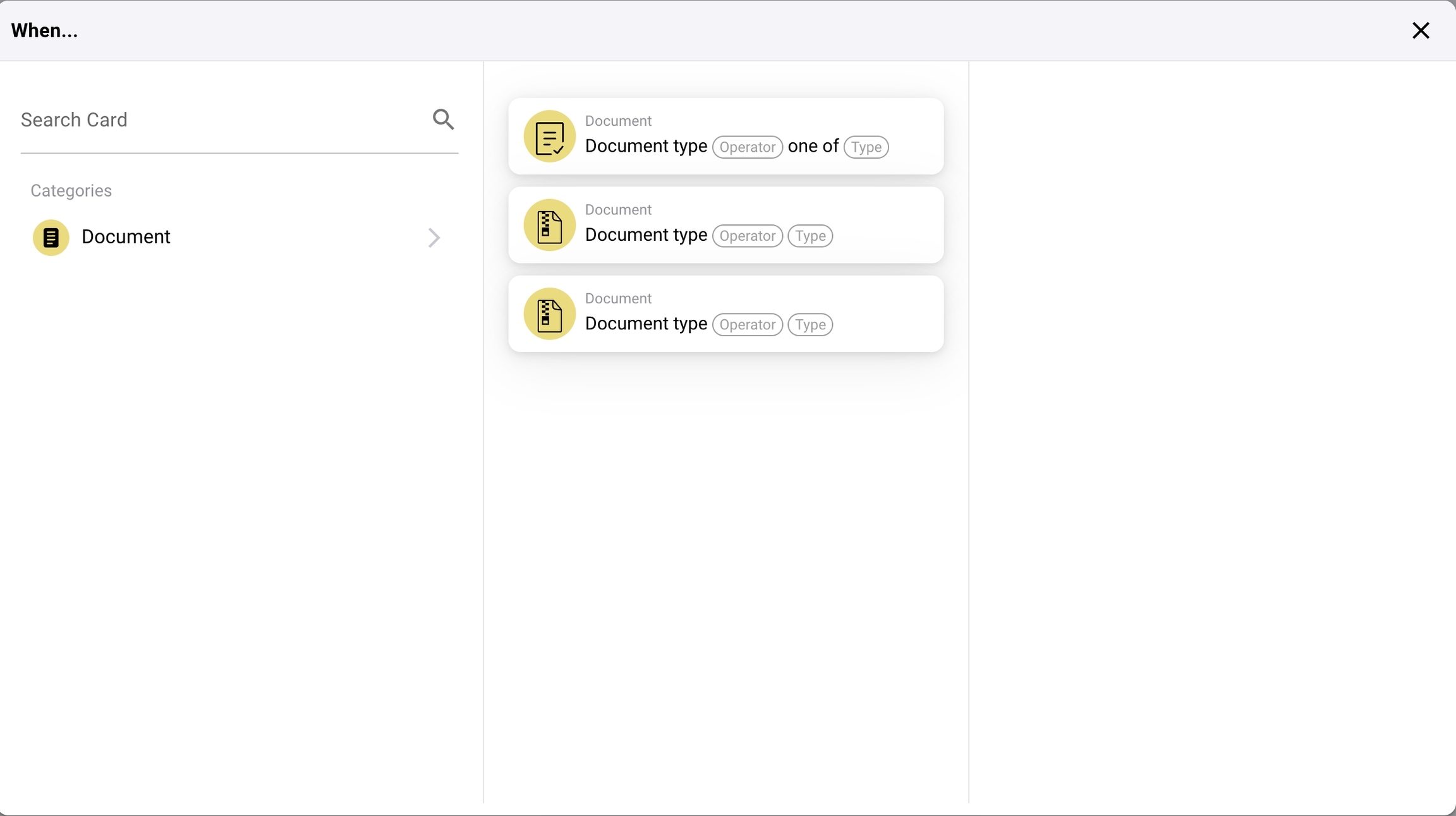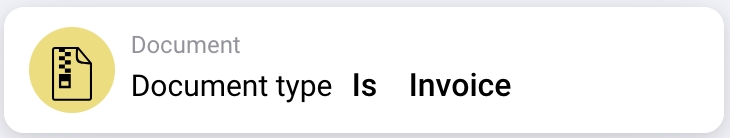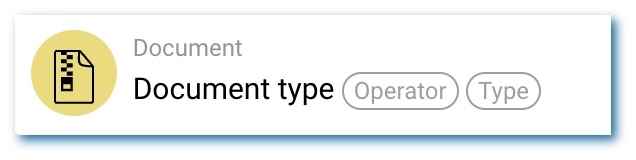Purpose
This workflow card is designed to perform specific operations on documents that are associated with a particular sub-organization or department within a company. It ensures that document processing adheres to the policies and requirements specific to different segments of the organization.
Components of the Card
Operator
Description: Defines the action or set of actions to be performed on the document.
Examples: This could include operators like "Review", "Approve", "Archive", "Distribute", or any other custom operation relevant to document management within the organization.
Sub-Organization
Description: Specifies the part of the organization or department for which the document operation is relevant.
Detail: This could be any designated area of the company, such as Human Resources, Finance, Marketing, etc., or smaller, specialized teams within these broader categories.
Functionality
Document Identification: The card first identifies the document(s) that need to be processed. This identification could be based on document type, source, date, or any other metadata.
Operation Execution: Based on the specified operator, the card executes the designated operation. This could be:
Review: Sending the document to the appropriate personnel or department for review.
Approve: Routing the document for necessary approvals within the sub-organization.
Archive: Moving the document to an archival system designed to store records as per organizational policies.
Distribute: Disseminating the document internally within the sub-organization or externally if required.
Compliance Checks: The card checks that all operations comply with the internal policies and legal requirements applicable to the specific sub-organization.
Feedback and Logging: Post-operation, the card provides feedback on the action taken and logs this information for audit trails and compliance tracking.
User Interactions
Configuration: Users set up the card by specifying the operator and the sub-organization. They might also define specific rules or triggers for when the card should activate.
Monitoring: Users can monitor the card's activity via a dashboard that shows ongoing and completed operations, providing transparency into document handling processes.
Manual Override: In some cases, users might have the ability to manually intervene or alter the course of an operation, such as escalating an issue or correcting document routing errors.
The "Document Operator for Sub-Organizations" card is a crucial tool for managing documents in a structured and efficient manner, particularly in larger organizations where different departments have unique operational needs and compliance requirements. Documenting this card clearly in your ERP system's manual will help users understand its importance and implement it effectively within their workflows. If additional customization or functionality descriptions are needed, feel free to expand based on specific organizational needs and technical capabilities.
Purpose of "When"
The "When" section in a workflow configuration defines the trigger conditions that initiate a particular workflow action. These conditions are based on specified criteria related to document attributes or user activities within the ERP system.
How It Works
In your interface, "When" appears to be a starting point where users can select different trigger cards. Each card specifies conditions under which subsequent actions (defined in another section of the workflow configuration, likely labeled "Action") will be executed.
Document Type Condition Cards
The cards displayed in the screenshot are variations of "Document Type" conditions, which are used to trigger workflows based on the type of document being processed. Here’s a breakdown of each type of condition card shown:
Document type (Operator) one of (Type): This card triggers an action when the type of a document matches one of the specified types in a list. The operator might include options like "is" or "is not," allowing for inclusive or exclusive conditions.
Document type (Operator) (Type): This simpler variant triggers based on a single document type condition. It would typically check if the document type "is" or "is not" a specific type, without the option to select from multiple types.
Selection of Condition Type: Users begin by selecting a condition type that is relevant to the workflow they want to automate. In this case, document types are the focus.
Defining the Operator: Users must decide the logical operator—such as "is" or "is not"—which sets the basis for comparing actual document types against the defined conditions.
Specifying Document Types: Depending on the card, users may select one or multiple document types that will trigger the workflow when documents of those types are processed.
Finalizing the Trigger: Once the condition is set up, it becomes the basis for triggering specific actions defined in the workflow. If a document meets the set condition, the defined actions will automatically be initiated.
In practice, these trigger cards are crucial for automating processes like approvals, notifications, or any procedure that depends on the type of document being handled. For example, if a document type "is" an "Invoice," and it matches the conditions set in the "When" card, the workflow might automatically route the document for payment processing.
This setup ensures that workflows are not only efficient but also tailored to the specific operational needs of the organization, reducing manual oversight and speeding up document handling processes.
In summary, the "When" part of your workflow configuration is about setting the stage for automated actions based on specific, predefined conditions. It’s a powerful tool for ensuring that your ERP system reacts dynamically to the needs of the business, enhancing both productivity and accuracy in document management.
Purpose
This workflow card is specifically designed to perform predefined operations on documents categorized by type. It streamlines the handling of various document forms within an ERP system, ensuring that each type is processed according to its unique requirements and organizational policies.
Components of the Card
Operator
Description: Specifies the action to be executed on the document.
Examples: Common operations include "Validate", "Store", "Process", "Send", etc. Each operator defines a set of tasks that the system automates based on the document type.
Document Type
Description: Identifies the category of the document to which the operation will apply.
Detail: Types could include invoices, purchase orders, contracts, employee records, etc. Each type has specific rules and workflows associated with it.
Functionality
Document Classification: Automatically identifies and classifies documents as they enter the ERP system based on their metadata, content, or other identifiers.
Operation Execution: Executes the specified operation for documents of the identified type. This execution could involve:
Validate: Checking the document for completeness, correctness, and compliance with standards.
Store: Saving the document in the designated repository with proper indexing.
Process: Applying business logic to the document, such as calculating totals on an invoice or updating database records.
Send: Distributing the document to other business units or external partners based on workflow requirements.
Compliance and Security: Ensures that all operations adhere to regulatory compliance and security protocols specific to the document type.
Automation and Integration: Seamlessly integrates with other workflows in the ERP system, facilitating automated transitions between different operational stages.
User Interactions
Setup and Configuration: Users configure the card by defining both the operator and the document type. Additional parameters might be set depending on the complexity of the operation.
Monitoring and Reporting: Users can monitor the operations applied to various document types through a dashboard that provides real-time status updates, logs, and reports.
Error Handling and Overrides: Provides mechanisms for handling errors or exceptions during operation execution. Users can intervene manually if necessary, adjusting processes or rerouting documents.
The "Document Type Operation" workflow card is a vital component for managing document-based processes within an ERP system efficiently. It automates routine tasks, reduces errors, and ensures consistency across similar types of documents, thereby enhancing overall productivity and compliance. Documenting this card effectively in your system's manual will assist users in understanding its functionality and how to leverage it to optimize document management processes in their daily operations. If there are additional specific details or examples that need to be included based on your ERP system's capabilities or industry-specific needs, those should be tailored accordingly.