Regex
In Docbits, Regex settings allow administrators to define custom patterns that the system uses to find and extract data from documents. This feature is especially useful in situations where data needs to be extracted from unstructured text or when the data follows a predictable format that can be captured using regex patterns.
Key Features and Options
Managing Regexes:
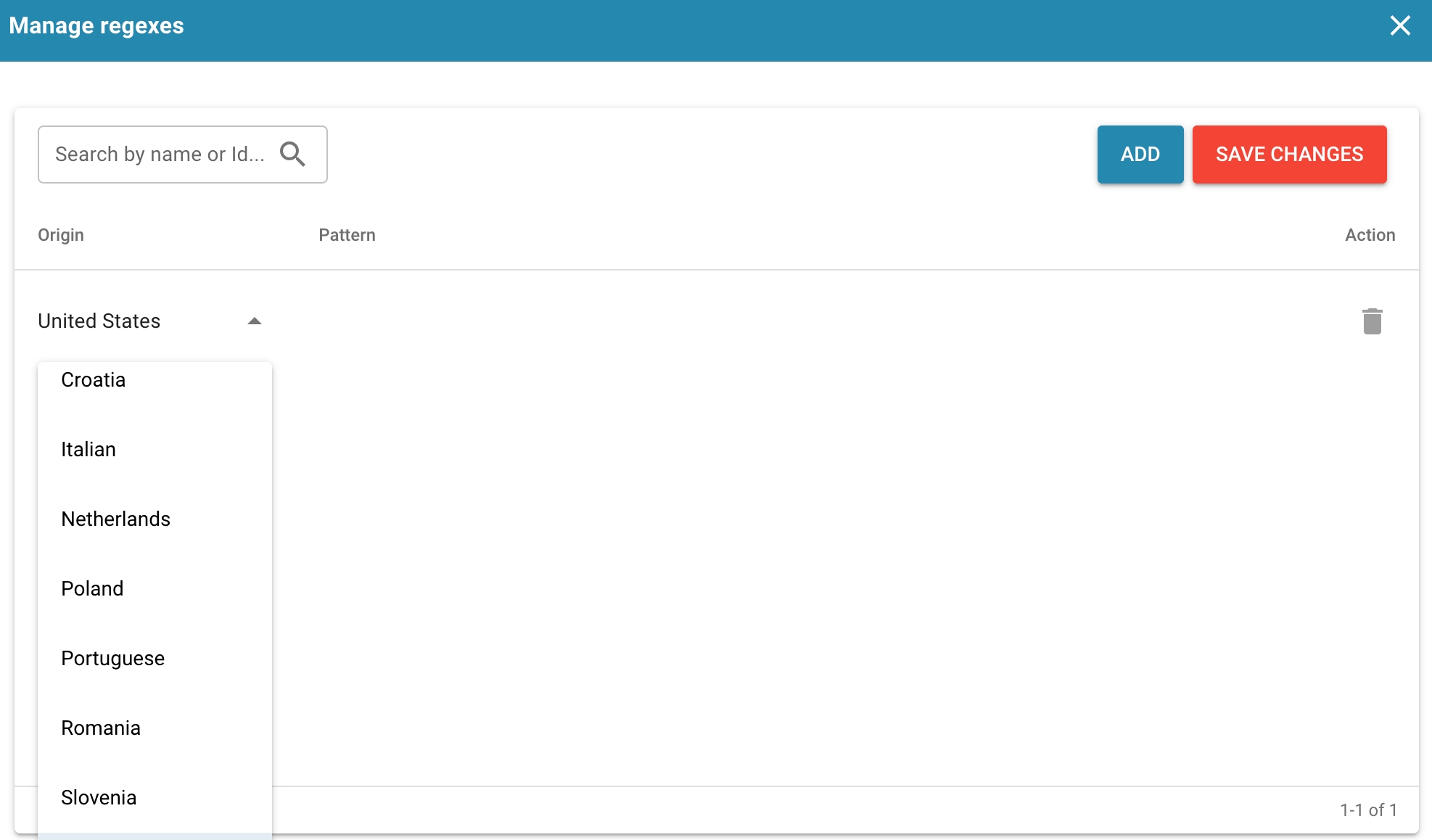
Managing Regexes:
Add: Allows you to create a new regex pattern for a specific document type.
Save Changes: Saves modifications to existing regex configurations.
Pattern: Here, you can define the regex pattern that matches the specific data format required.
Origin: Is the Document Origin - For example you can define a different Regex in Germany
Purpose and use
Regex, short for "Regular Expressions", is an extremely powerful method for pattern recognition in texts. It allows you to search for specific strings or patterns within texts, offering a high level of flexibility and precision.
In terms of data extraction from structured text formats such as documents, Regex plays a crucial role for several reasons:
Precise pattern recognition:
Regex allows you to define precise patterns for which text should be searched.
This is particularly useful when the data to be extracted follows a specific format or structure.
Flexible adaptation:
Since Regex offers a wide range of operators and constructs, complex patterns can be defined to extract data in different formats and variants.
This allows for flexible adaptation to different document structures.
Efficient processing:
Regex enables efficient processing of large amounts of text, since pattern searches are usually quick and even large text documents can be searched in an acceptable time.
Automation:
Regex can be used in scripts and programs to automate the extraction process.
This is especially useful when large volumes of documents need to be processed as extraction manually would be time-consuming and error-prone.
Validation and Cleansing:
Apart from extracting data, Regex also allows validation and cleaning of texts.
By defining patterns, unwanted strings can be identified and removed, resulting in cleaner and more consistent data.
Overall, using Regex provides an effective way to analyze structured text formats and extract data accurately and efficiently, which in turn is of great use for various applications such as data analysis, text processing, information extraction, and machine learning.
Creating a Regex Pattern
To create a new Regex pattern that correctly matches the desired data, follow these steps:
Define the goal:
First, clarify what type of data you want to extract and in what context it occurs.
Understand the structure and format of the data you want to capture.
Identify the pattern:
Analyze sample data to identify patterns or structures that are characteristic of the data you want to extract, keeping in mind possible variations and edge cases.
Use Regex Operators:
Choose the appropriate Regex operators and constructs to describe the identified patterns.
These include metacharacters such as
´.´ (any character), ´*´ (any number), ´+´ (at least one occurrence), ´? (zero or one occurrence) and character classes such as ´\d´ (digital character), ´\w´ (alphanumeric character) and ´\ (space).
Test the pattern:
Use test data to make sure your regex pattern correctly captures the desired data while taking into account possible edge cases.
Use online regex testers or special software tools to do this.
Optimize the pattern:
Check your regex pattern and optimize it if necessary to make it more precise and efficient.
For example, avoid patterns that are too general and could return too many unwanted matches.
Document the pattern:
Document your regex pattern, including its purposes, how it works and possible limitations.
This will make it easier for other developers to use and understand the pattern.
Implement the pattern:
Integrate your regex pattern into your application or script to extract and further process the desired data.
Some additional tips for creating an effective regex pattern:
Use groupings '( )' to define subpatterns and control their repetition.
Consider special cases and constraints in your pattern.
Be specific but not too restrictive to capture variations of the expected data.
Be case sensitive when relevant and use the i modifier for case independence when appropriate.
Experiment with your pattern and check the results regularly to make sure it is working correctly.
Editing and Saving Regex Patterns
Guide to modifying existing patterns and the importance of testing those changes to ensure they work as expected without breaking existing functionality.
To edit existing regex patterns and ensure the changes work as expected without breaking existing functionality, you can follow the guide below:

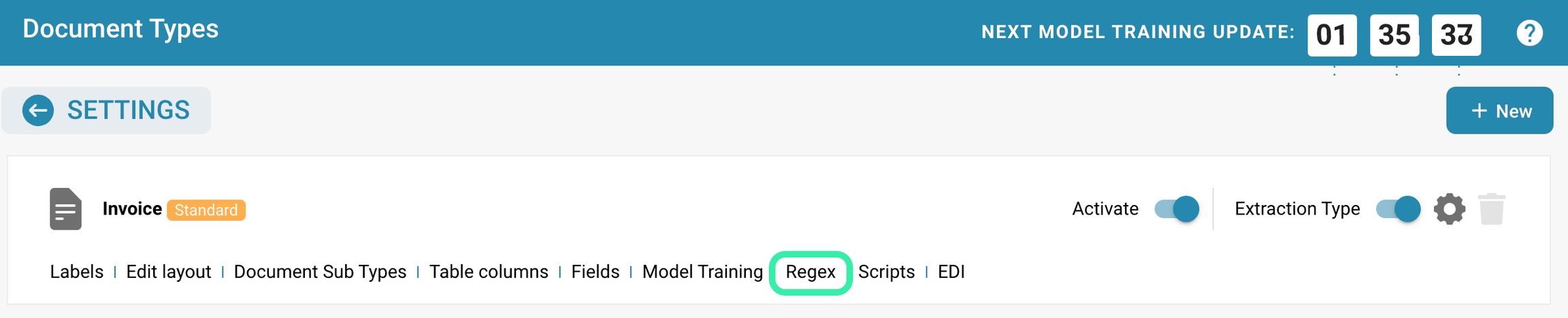
Analyze the existing pattern:
Examine the existing regex pattern to understand what data it captures and how it works.
Identify the parts of the pattern that need to be changed and the impact of those changes on the data captured.
For example: The invoice amount is to be read out:
(?<=Rechnungsbetrag:)[\s]*((((\d+)[,.]{1,10})+\d{0,2})|(\d+(?!,)))
Rechnungsbetrag: 100.00
Read the amount with 1000s dot but NOT pass the dot
[\d.][,\d]
Allowed characters: 0123456789,
The value "P32180" is to be read out. Anchor word here is "Invoice Date".
(?<=InvoiceDate )[\s]*P\d{5}
Customer number Invoice number Invoice date P32180 613976 05/13/2019
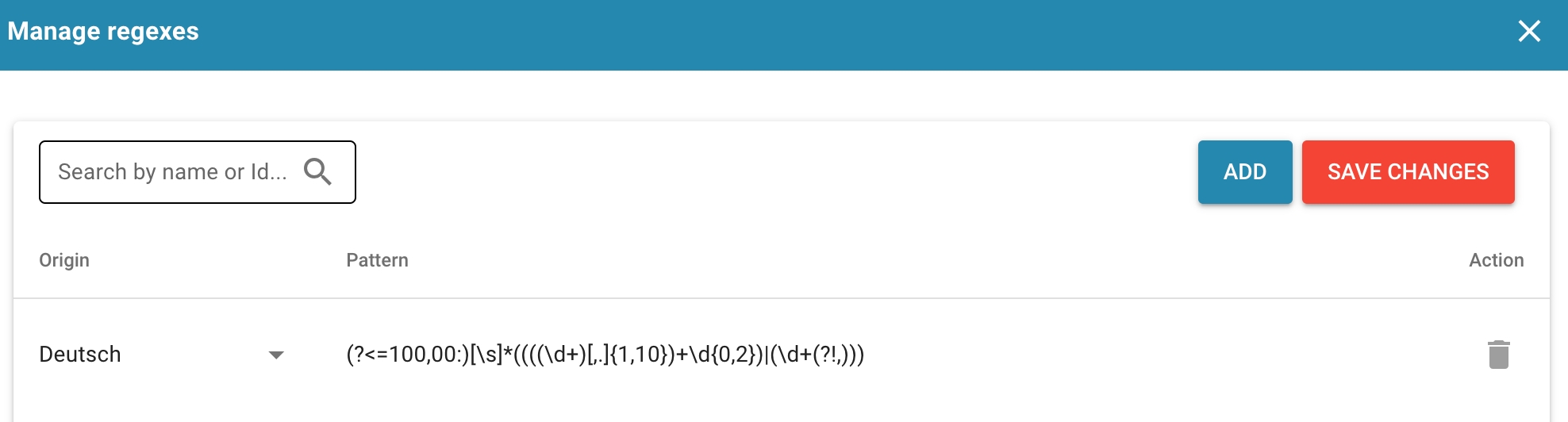
Document the changes:
Take notes about the changes you plan to make to the regex pattern.
Note what new patterns you plan to add and what parts of the existing pattern may need to be changed or removed.
Prepare test data:
Collect test data that is representative of the different types of data the regex pattern typically captures.
Make sure your test data covers both typical and edge cases to verify the robustness of your changes.
Make changes to the regex pattern:
Make the planned changes to the regex pattern.
This may include adding new patterns, removing or adjusting existing parts, or optimizing the pattern for better performance.
Test the changes:
Apply the updated regex pattern to your test data and carefully review the results.
Verify that the pattern still correctly captures the desired data and that there are no unexpected impacts on other parts of the data or system.
Debugging and adapting:
If test results are not as expected or unexpected issues occur, carefully review your changes and make further adjustments as needed.
This may include reverting certain changes or adding additional adjustments to fix the problem.
Document the changes:
Update the documentation of your regex pattern to reflect the changes made.
Describe the updated patterns and the reasons for the changes made to help other developers understand and use the pattern.
Saving the changes:
Once you are sure that the changes are successful and work as expected, save the updated regex pattern to your code base or configuration files to ensure they are available for future use.
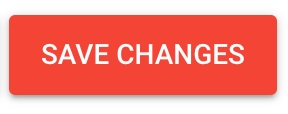
By following these steps and carefully testing changes to regex patterns, you can ensure that your regex pattern continues to work correctly while meeting new requirements.
Best practices
Best practices for regex in document processing.
When using regex for document processing, there are some best practices to keep in mind to create and maintain effective and maintainable patterns:
Keep patterns simple and readable:
Complexity is often the enemy of maintainability.
It is advisable to keep regex patterns as simple and clear as possible.
Avoid overly complex expressions that are difficult to understand and use comments to explain how the pattern works.
Test patterns thoroughly before deployment:
Before deploying regex patterns in a production environment, thorough testing is essential.
Use test data that covers a wide range of possible scenarios and carefully review the results.
Also be aware of edge cases and unexpected variations in the data.
Document regex patterns for ongoing maintenance:
Good documentation is critical to ensuring the maintainability of regex patterns.
Describe how the pattern works, its purposes, and potential limitations.
Also, make notes about changes and updates to help other developers understand and maintain the patterns.
Promote modularity:
Break complex regex patterns into smaller, more easily understood parts.
This promotes reusability and makes maintenance easier.
Use named groups and user-defined functions to make your pattern more modular.
Performance optimization:
When processing large amounts of data, performance is an important factor.
Optimize your regex patterns to maximize processing speed.
For example, avoid excessive use of greedy quantifiers and inefficient constructs.
Regular review and update:
Review your regex patterns regularly for updates and improvements.
New requirements and changing data formats may require changes to the patterns.
Also update the documentation accordingly.
By following these best practices, you can ensure that your regex patterns are robust, efficient and maintainable, which in turn improves the reliability and scalability of your document processing solution.
Troubleshooting
When troubleshooting common regex problems, there are a few best practices to identify and fix the cause of the problem:
Use online regex testers:
Online regex testers are useful tools to check your regex patterns with test data and visualize the behavior of the pattern. They allow you to step through the matching process and identify potential problems.
Check the data context:
Make sure you understand the context of the data your regex pattern is working with. Sometimes unexpected characters or structures in the text can cause the pattern to not work as expected.
Check greedy quantifiers:
Greedy quantifiers like * and + can cause the pattern to capture too many characters and thus produce unexpected matches. Use greedy quantifiers with caution and check that the matching process is working as expected.
Debugging with grouping:
Use groupings ( ) to isolate subsections of your regex pattern and check their match separately. This allows you to understand which parts of the pattern might be causing problems.
Watch for special characters:
Some characters in regex have special meanings and need to be escaped if they are to be treated as normal characters. Make sure you use the correct escape characters to avoid unexpected results.
Test with different datasets:
Use a variety of test data to make sure your regex pattern works correctly in different scenarios. This includes typical datasets as well as edge cases and unexpected variations.
Consult the documentation:
Check the documentation of your regex implementation to make sure you understand the specific properties and peculiarities of the regex syntax used. Sometimes nuances in the syntax can lead to unexpected behavior.
Seek community support:
If you continue to have problems with your regex pattern, you can seek support in developer forums or Q&A platforms. Other developers may be able to offer helpful insights or solutions.
By following these tips and working systematically, you can identify and fix most common regex pattern issues to ensure reliable data extraction.